- This post by Rizumu Tenshi was thumbed up by:
- eiy (March 3rd, 2018, 9:18 pm)
Super Mario 63 w/ a Wii Remote?!
Moderator: Level Moderator
Super Mario 63 w/ a Wii Remote?!
Thumbs up x1
NOTICE: This way of play is best used with any kind of HDTV, just make sure the cable is HDMI...or DisplayPort if your PC and TV support it, and if you wish to use it
For those of you who have a Wii, if you don't know already, your Wii Remote can be used for other stuff, not only the Wii. Mostly the PC. And it uses Bluetooth to communicate with the Wii, so you can do the same thing with the PC. If you do know, you know the Wii and its stuff well.
What would one do with such a thing made for the Wii?
There's a lot you can do, but since we're here in Super Mario 63, you can play SM63 with a Wii REMOTE. YES, A Wii REMOTE.
If you wanna do it, just listen to me.
Here's how it goes.
How to play Super Mario 63 with a Wii Remote: show
If you tried it out, tell me how does it feel to play SM63 from any place in your room with the Wii Remote, regardless of the FPS.
EDIT: HDMI isn't the only cable here, eh? DisplayPort added, there's always a possibility of the cable being DisplayPort NOT HDMI.
Last edited by Rizumu Tenshi on April 4th, 2014, 4:23 am, edited 1 time in total.
All updates lie in Absolute Randomness
If the signature is only a post ending, but you have a "sandbox" for all your content, then just link to the sandbox and let all the content be in the sandbox. That, is the osu! userpage for me. Now, where was I...
osu! progress so far (may not be updated or correct): show
Learning to make sig banners myself...: show
If the signature is only a post ending, but you have a "sandbox" for all your content, then just link to the sandbox and let all the content be in the sandbox. That, is the osu! userpage for me. Now, where was I...
~RT desu
-

Rizumu Tenshi - As Ninja As Myst

Error contacting Twitter - Posts: 178
- Joined: February 2nd, 2010, 2:16 am
- Location: Trapped in a book

Runouw Votes Winner - Thumbs Up given: 4 times
- Thumbs Up received: 7 times
Re: Super Mario 63 w/ a Wii Remote?!
I've tried this and it works perfectly. Thanks BT!

Stories:
Ice Queen's Ace -+- Of Rumors and Friendships -+- Scars of the Past -+- The Grand Tourney
-
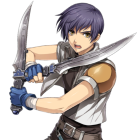
Zunar - Honorary Member
- Posts: 1838
- Joined: August 1st, 2009, 4:50 pm
- Location: In the shadows, where you'll never find me.
- Thumbs Up given: 14 times
- Thumbs Up received: 51 times
Re: Super Mario 63 w/ a Wii Remote?!
You're welcome. 
Oh, must've taken a month for these replies to be posted... Must be a bump again, but at least there's a new way to play SM63~
Oh, must've taken a month for these replies to be posted... Must be a bump again, but at least there's a new way to play SM63~
All updates lie in Absolute Randomness
If the signature is only a post ending, but you have a "sandbox" for all your content, then just link to the sandbox and let all the content be in the sandbox. That, is the osu! userpage for me. Now, where was I...
osu! progress so far (may not be updated or correct): show
Learning to make sig banners myself...: show
If the signature is only a post ending, but you have a "sandbox" for all your content, then just link to the sandbox and let all the content be in the sandbox. That, is the osu! userpage for me. Now, where was I...
~RT desu
-

Rizumu Tenshi - As Ninja As Myst

Error contacting Twitter - Posts: 178
- Joined: February 2nd, 2010, 2:16 am
- Location: Trapped in a book

Runouw Votes Winner - Thumbs Up given: 4 times
- Thumbs Up received: 7 times
Re: Super Mario 63 w/ a Wii Remote?!
This is actually useful for more than just Super Mario 63. It's good for SNES games or SMBC or other such games.

Stories:
Ice Queen's Ace -+- Of Rumors and Friendships -+- Scars of the Past -+- The Grand Tourney
-
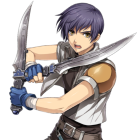
Zunar - Honorary Member
- Posts: 1838
- Joined: August 1st, 2009, 4:50 pm
- Location: In the shadows, where you'll never find me.
- Thumbs Up given: 14 times
- Thumbs Up received: 51 times
Re: Super Mario 63 w/ a Wii Remote?!
I mentioned that in the first post, right?
There's a lot one can do, including SNES games, SMBC, yeah. Even one can use it in, for instance, Despicable Me: Minion Rush! And I do that!
I'd love to try a DualShock 3 though, but that's gonna be off-topic...Maybe must buy a PS3 then come back with a DualShock 3 used in SM63, and add the DualShock 3 w/ the Wii Remote. (or just buy the DualShock 3, right?)
btw, this gives me the sudden urge to play the game with the Wii Remote...again~
There's a lot one can do, including SNES games, SMBC, yeah. Even one can use it in, for instance, Despicable Me: Minion Rush! And I do that!
I'd love to try a DualShock 3 though, but that's gonna be off-topic...Maybe must buy a PS3 then come back with a DualShock 3 used in SM63, and add the DualShock 3 w/ the Wii Remote. (or just buy the DualShock 3, right?)
btw, this gives me the sudden urge to play the game with the Wii Remote...again~
All updates lie in Absolute Randomness
If the signature is only a post ending, but you have a "sandbox" for all your content, then just link to the sandbox and let all the content be in the sandbox. That, is the osu! userpage for me. Now, where was I...
osu! progress so far (may not be updated or correct): show
Learning to make sig banners myself...: show
If the signature is only a post ending, but you have a "sandbox" for all your content, then just link to the sandbox and let all the content be in the sandbox. That, is the osu! userpage for me. Now, where was I...
~RT desu
-

Rizumu Tenshi - As Ninja As Myst

Error contacting Twitter - Posts: 178
- Joined: February 2nd, 2010, 2:16 am
- Location: Trapped in a book

Runouw Votes Winner - Thumbs Up given: 4 times
- Thumbs Up received: 7 times
Re: Super Mario 63 w/ a Wii Remote?!
The only thing that sucks is that GlovePIE can't recognize the Classic Controller's joysticks properly without some add-on and said add-on isn't working on my computer for some dumb reason.

Stories:
Ice Queen's Ace -+- Of Rumors and Friendships -+- Scars of the Past -+- The Grand Tourney
-
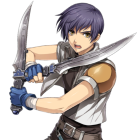
Zunar - Honorary Member
- Posts: 1838
- Joined: August 1st, 2009, 4:50 pm
- Location: In the shadows, where you'll never find me.
- Thumbs Up given: 14 times
- Thumbs Up received: 51 times
Re: Super Mario 63 w/ a Wii Remote?!
There's actually another way to do it. It turns out, there's a hidden mode in the game called Wii Mode. No joke. When activated (haxx  ) you control Mario by moving the mouse cursor. By setting up something like a DolphinBar, it shouldn't be too hard to use a Wii Remote to play SM63 using the built-in support.
) you control Mario by moving the mouse cursor. By setting up something like a DolphinBar, it shouldn't be too hard to use a Wii Remote to play SM63 using the built-in support.
- Jhynjhiruu
- Mage's Apprentice
- Posts: 29
- Joined: August 16th, 2017, 10:56 am
- Thumbs Up given: 0 times
- Thumbs Up received: 10 times
7 posts
• Page 1 of 1